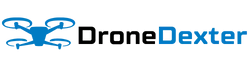If your drone isn't connecting to the controller, you're not alone. Many factors can disrupt this crucial link, from low battery levels to signal obstructions. It can be frustrating, especially when you're ready to fly. Understanding these common issues and knowing how to troubleshoot them can save you a lot of time. So, what should you check first to get things back on track?
Common Causes of Connectivity Issues
When your drone won't connect, it can be frustrating, especially if you're eager to get flying. Several common causes could be at play.
First, check the battery levels of both your drone and controller; low power can disrupt the connection. Next, ensure that both devices are within the proper range—too far apart can lead to signal loss.
You should also verify that there aren't any physical obstructions or interference from other electronic devices, which can block the signal. Additionally, ensure your drone's firmware and the controller's software are up to date; outdated versions can cause compatibility issues.
Lastly, consider whether your drone is in the correct mode for connecting; some modes require specific settings.
Troubleshooting Steps to Resolve Connection Problems
If you've checked the common causes of connectivity issues and your drone still won't connect, it's time to troubleshoot.
First, power cycle both the drone and the controller. Sometimes, a simple restart can resolve glitches.
Next, ensure that both devices are fully charged; low battery levels can interfere with connections.
Check the distance between your drone and controller—too far apart can cause issues. Make sure there are no obstructions, like trees or buildings, between them.
Additionally, inspect the controller's antennas for any damage or misalignment.
If you're using Wi-Fi, ensure that the correct network is selected.
Lastly, try resetting the controller and drone settings to factory defaults. These steps should help restore your connection.
Importance of Firmware Updates
Keeping your drone's firmware up to date is crucial for maintaining a stable connection and enhancing overall performance. Manufacturers regularly release updates to fix bugs, improve connectivity, and add new features. If you ignore these updates, you might encounter issues like dropped signals or erratic behavior.
To ensure smooth operation, check for firmware updates before each flight. Connecting your drone to its companion app or software makes this process easy.
When your firmware is current, you're not only optimizing performance but also ensuring safety. Outdated firmware can lead to compatibility problems with your controller, causing frustrating connection issues.
Don't let your drone's potential go to waste; prioritize updating the firmware for the best flying experience.
When to Seek Professional Help
Though you might troubleshoot many connection issues on your own, there are times when seeking professional help becomes essential.
If you've tried all the basic fixes—like resetting your drone and checking battery levels—without success, it's time to consider expert assistance. Unexplained errors or persistent connectivity problems could indicate deeper hardware or software issues that require specialized knowledge.
Additionally, if your drone shows physical damage or has been exposed to harsh conditions, don't hesitate to consult a technician. They can diagnose problems you might overlook and ensure your drone operates safely.
Conclusion
In conclusion, if your drone isn't connecting to the controller, don't panic. Check for low battery levels, ensure both devices are within range, and look out for any obstructions. Power cycling both devices can often do the trick. Remember, keeping your firmware updated is crucial for smooth operation. If you've tried these steps and still can't connect, it may be time to seek professional help. Enjoy flying your drone with confidence!